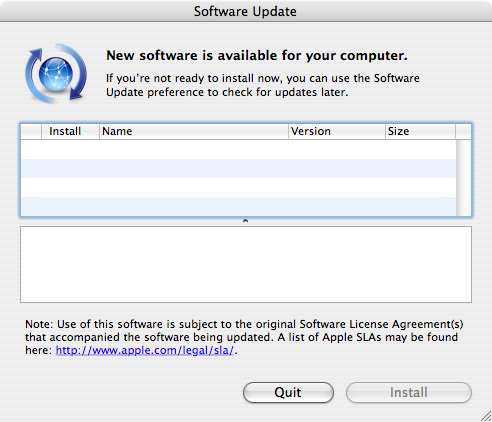
In the last week Software Update on both my MacBook Pro and the G5 "got stuck" as you can see above. It says there's new software, but doesn't show me what.. ?@#$@. I wanted to get the 7.0.1 iTunes update.
I tried deleting the software update downloads /Library/Caches/, but that didn't help and it was my only idea. Any suggestions?
I had a few hopeful follow-ups to my previous mail about the hardware test CD for my MDD G4, but it turned out that they - like myself - couldn't find the darn CD. Why doesn't Apple make them downloadable?

All Apple updates are downloadable, both via Software Update itself (you can tell it to keep the downloaded updates) or from http://www.apple.com/support/downloads/
Hi Adrian,
yeah, but it's annoying to have to do manually. :-/
The computer should be better than me at keeping track of which updates I need.
Is the Airport upgrade for my G5 too? Did I upgrade QuickTime already? etc etc.
It needs to use those combined 10GHz of processing power and 6GB ram on something, right?
- ask
We have exactly the same problem on a mac mini. So far my old powerbook doesn't have the same issue, but maybe it's only a matter of time.
Just checked and yes, I've got the same problem on the powerbook now. It's not just you and I have no idea of the fix.