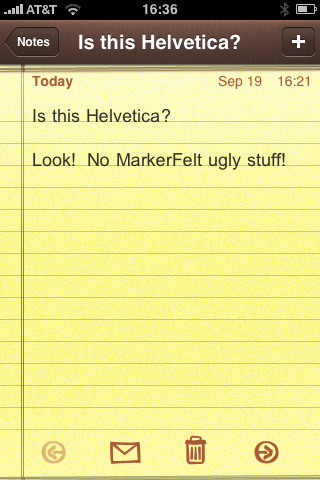
John Gruber had a good idea for changing the default Marker Felt font on the iPhone: just remove it!
I tried copying the Helvetica ttf files to the old MarkerFelt filenames instead of just removing them, but as you can see in the screenshot it didn't seem to work, it still defaults to the Arial font. :-( (yeah, I did try variations of having the OS create the Cache files (it didn't) and copying the cache files from the Helvetica fonts too.
So it seems like the font name is in the ttf file and that's what's being used, so now I just have two helvetica fonts on the system rather than a fake Marker Felt font.
Is there a True Type font editor available for free or on a trial basis anywhere? (really just a meta-data editor, I obviously don't need to edit the actual font).

You might try "fontforge", installable via fink. I know it can open TTFs and do things.
Hi Randal,
Thanks - that was a good tip.
I gave it a ten minute spin, and I think it might be able to do it - just have to figure out how to make the font information match so OS X accepts it as being MarkerFeltWide. I tried a few things, but didn't make it work. :-/
- ask
Hi.
I managed to change the fonts on the Retro dialer from the "Helvetica shaped" font to an old digital style like the ones on gas pump displays (and old payphones). To do this I had to work out which font was being used by the MobilePhone app. Sorry no shortcuts, just looking through the app and seeing if any names correspond to the files in the font directory. You have to replace the fonts in the font directory and the cache directory.
The problem is that fonts are like iTunes songs, they keep meta-data in the header of the file. So even if you rename your fonts to names Apple uses, the app will still be able to see the real name within the header. What you have to do is replace the contents of the .TTF file that Apple uses (ex. PhonepadTwo.ttf) with the fonts you want to use.
To do this I downloaded a program from the Open Source site Sourceforge called Fontforge for the Mac (for other platforms as well). With this software I can open up the Apple TTF font and any other TTF font I want to copy at the same time. Once opened I can select then drag and drop font images from one file to the other replacing the original. For the dialer pad I only had to copy 0-9, +, * and #. Because I only copied the contents and not the file the header still says it's the font expected by the application. This allows me to change any iPhone font to any that I want. Fontforge will fix the differences between PC and MAC TTF fonts as well.
Hope this helps.
If you put some unicode in a note (some Japanese or something), then the note will use a sans-serif font.
The problem is that fonts are like iTunes songs, they keep meta-data in the header of the file. So even if you rename your fonts to names Apple uses, the app will still be able to see the real name within the header. What you have to do is replace the contents of the .TTF file that Apple uses (ex. PhonepadTwo.ttf) with the fonts you want to use.
I found a tool on google that can change this per note without mucking around with the font files. Search for digg iphone notes manager