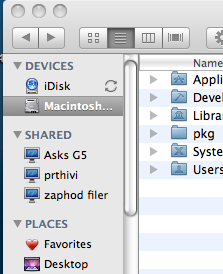 In previous versions of OS X it was never really convenient to connect to fileservers. Whenever you rebooted or got back to the home network you had to go apple-K, pick the previous selection, login, etc.
In previous versions of OS X it was never really convenient to connect to fileservers. Whenever you rebooted or got back to the home network you had to go apple-K, pick the previous selection, login, etc.
Alternatively you could do a bunch of voodoo to have the system auto-login, but whenever the fileserver was unavailable the Finder would hang a lot and it'd all be really annoying. Oh, and configuring it was a gigantic pain.
Not so in 10.5! Shared servers automatically Just Appear in all finder windows. So awesome!
Of course our main fileserver is a Linux box running Samba, so by default that didn't show up, but that is easy to fix.
On the Linux server, add a samba.service file in /etc/avahi/services (or somewhere similar; that's the location in Fedora 6 and 7).
<?xml version="1.0" standalone='no'?><!--*-nxml-*-->
<!DOCTYPE service-group SYSTEM "avahi-service.dtd">
<service-group>
<name replace-wildcards="yes">%h filer</name>
<service>
<type>_smb._tcp</type>
<port>139</port>
<host-name>zaphod.bn.dev</host-name>
</service>
</service-group>
The <host-name> block was necessary on my system to get the client to connect to the right IP. If you server only has one IP on the network, it might not be necessary.
Now restart avahi (service avahi-daemon restart on Fedora / RHEL) and viola - you should see the server show up in OS X right away. The first time I connected I had to click the "Connect as ..." button to make it use my user credentials. After that it logs in automatically when I click on the icon.
Perfect!

