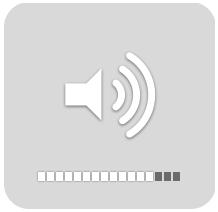 By default in OS X when you hit the volume keys on the keyboard the OS X gives a little “click”. In 10.5 there’s an option to disable it (Sound Preferences, “Play feedback when volume is changed”. Is that option in 10.4 too?). However, if you usually want it on you can still selectively make the adjustment silent.
By default in OS X when you hit the volume keys on the keyboard the OS X gives a little “click”. In 10.5 there’s an option to disable it (Sound Preferences, “Play feedback when volume is changed”. Is that option in 10.4 too?). However, if you usually want it on you can still selectively make the adjustment silent.
Just hold down the shift key while pressing the volume button. I think this is a new feature in 10.5, but I’m not sure - I stumbled over it accidentally (accidentally holding down random keys - amazingly I ever get the computer to do what I want!). It works on the “real” keyboard on my PowerMac, but not on the internal keyboard on the MacBook Pro - I haven’t tried with an external keyboard on the laptop yet.
Does it work for you?

works for me with my mini running leopard and an older external keyboard.
Works on my logitech iTouch keyboard even!
I believe the shift-combination was there since 10.3 or even earlier - at least it's here in 10.4...
It works for me fine in 10.5.0 using shift-volume on my Mac Book Pro native keyboard... not sure why it doesn't work for you.
Works on my iMac with 10.4 as well.
That works even on Tiger (10.4). Cool.
Works with 10.3.9! :)
Both the features you described are already present in 10.4 and probably earlier releases. I can verify this for 10.4 as I'm still using it now.
Thanks for the tip; works fine in 10.4.10
Neat that it works everywhere (and have worked ~forever)! Sucks that Apple won't document these things better... (or that we don't read the documentation?)
On my MBP I have remapped the volume control to fn-F[567], and shift-fn-F[567] doesn't seem to work.
- ask
ps. Apologies for not approving the comments until now. Those of you who use OpenID: I've approved your identities for posting without moderation.