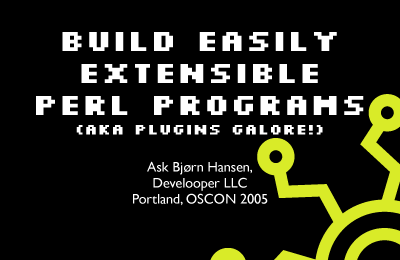
I'm working on the slides for my Build Easily Extensible Perl Programs talk at OSCON.
Usually I use black text on a white background, just because it pleases my aesthetic senses better.
Sometimes I've read the advice that light text on a dark background is easier on the eyes. Sure that applies if the room is all dark, but the conference rooms are usually not. Isn't black text on a white background easier to read when the projection is slightly washed out from the ambient light?
update: I've posted the slides

I would definitely suggest black-on-white, except maybe for the opening slide or other fanciness.
In good lighting conditions, lower contrast is what’s actually easier on the eyes. I find that reading very dark grey on light grey or beige background is easiest on my eyes.
Dark text on a white background -- when I was a student some lecturers did it each way round, and I remember noticing that the white-on-dark ones were harder to read.
White (text) on a (light) blue background is usually always best. The contrast is good enough but not as harsh on the eyes as with black on white (too much white area adds brightness which heightens contrast). Avoid white on black except maybe for a title page as it is tougher to read.
Aristotle is correct. Those of us old enough to remember the advent of "paperwhite" monitors as replacements for amber on black, which were themselves an improvement over green on black, will recall that the trick to reducing eyestrain was to turn down brightness and contrast until black on white becomes dark grey on very light grey. I continue to use this even now and my eyes are happier and my monitor is too.
White text on black background is one of the worst choices in general. It's only (mainly) used on movies, at the 'credits' section.
Try to read a medium-long size webpage that has only white text on black background: you'll notice that your eyes will get tired sooner than with black text on white background. Heh, even you can see 'tiny halos' and 'flashes' after a reading like this :).
This is one of the reasons to consider implementing the presentation using (X)HTML and CSS, so you can adjust the colors based on the light in the room.
hey, this post won't drop off the top of planetapache.org
Everyone: Yes, I realize white on blacks sucks on computer screens and paper. I was wondering if it's different on projection screens in somewhat brightly lit rooms. (I had my first slide roughly as the one in this posting and you were all right, white on black would have sucked badly).
Johnny: I used to use tools that made HTML slides, but Keynote is much too fun to use. :-)
Dave: Jim Winstead pointed that out to me earlier today. I don't know what is wrong. I can't see anything wrong in my RSS and it's not happening on the other planets that are using my feed. I wrote to the ASF infrastructure list hoping someone there would have a clue. I'm sorry!
- ask
I recommend you to ask Ted(Leung) or Thom(May) to fix it, because planetapache is not directly related to the infra team @ apache.org. I think the cache in the planetapache.org server should be reset once. Hope this helps.
Are you going to post your slides from this talk?
Aristotle is correct. Those of us old enough to remember the advent of "paperwhite" monitors as replacements for amber on black, which were themselves an improvement over green on black, will recall that the trick to reducing eyestrain was to turn down brightness and contrast until black on white becomes dark grey on very light grey. I continue to use this even now and my eyes are happier and my monitor is too.
Aristotle is correct. Those of us old enough to remember the advent of "paperwhite" monitors as replacements for amber on black, which were themselves an improvement over green on black, will recall that the trick to reducing eyestrain was to turn down brightness and contrast until black on white becomes dark grey on very light grey. I continue to use this even now and my eyes are happier and my monitor is too.